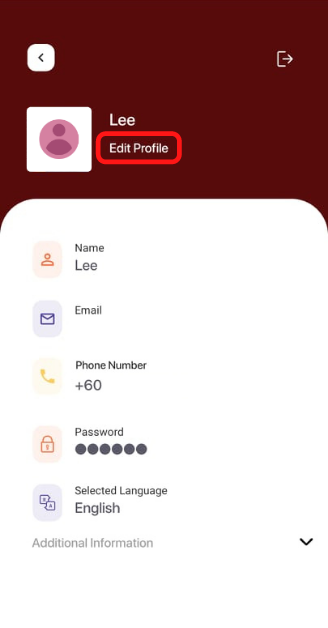How to change my email and phone number?
You can update your email, phone number, and name by following the steps below:
- Tap on Edit Profile right to your profile picture or below your name on the profile menu
- On your profile page, you are able to edit your email, phone number, and name
- Once you're done, tap Save on the screen to confirm your changes